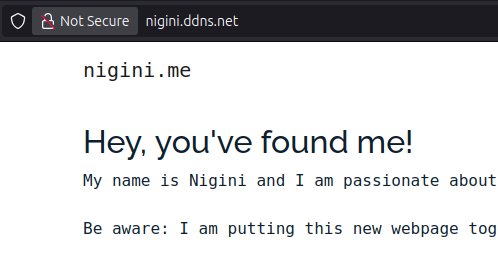IT'S ALIVE!!! The Cabin Brain is alive!!! (Well, at least for a prolonged test session.)
I have posted some initial frustrations while trying to host some services on a #RaspberryPi at home: https://blog.nigini.me/o/47024bc5f5a3422290dc4fd6e9762a05
Then, I discovered that my internet provider would not relay any external connections and that I could create a tunnel using #ProtonVPN (which I already pay for).
Today, as you can see on the attached screenshot, I got to SEE it really happening! I "only" needed to:
-
Setup a Wireguard VPN connection
-
Forwarding a port of the VPN server to my local HTTP server
-
And dynamically update my NO-IP DNS
NOW, I need to work on doing all that automatically at computer start, and keep it all up-to-date while it runs. Today I cheated and did things manually, but I am very close now! ;)
Road to really self-hosting this same blog you're reading now:
- Get a #RaspberryPi and install an #Ubuntu server on it
- Find the IP of your Raspberry Pi server on your local network and make sure you can access it from another local computer
- Go to your Access Point and Forward requests
from:tothe desired ports - FAIL! Because your damn internet provider does not redirect income requests to you. (THAT, my friend, would cost you some sort of a business account!)
Attempt number 2:
- Talk to your tech friends about your frustration
- Learn about the fact that some VPN services DO let you NAT the hell out of this problem
- Confirm that the AMAZING #ProtonVPN will let you hack that up
- Read a looooooong tutorial about the whole deal
- Find out that you were only a
natpmpcaway from making it happen - Run a simple test server on your laptop
- Celebrate!
Write about the PARTIAL victory and go find out how to make this happen dynamically on your RasPi server, which then needs to publish its IP:PORT to your NO-IP DNS thingy.